Easy Printer Manager 2.0.1.36 for Windows Download and Install
Easy Printer Manager is an app that combines several settings of a Samsung printer into a single location.
This program supports Windows 11 , 10, 8.1, 8, 7 platforms. File Size: 30 MB
This download contains the files needed for installing the Easy Printer Manager. With the software successfully installed, you are ready to unlock the full potential of your Samsung printer using Samsung Easy Printer Manager. The software is available for free to download and install for pivate use.
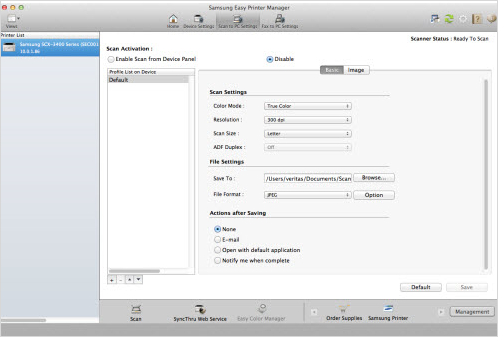
Configuration
Configuration While installing, Samsung Easy Printer Manager might request configuration adjustments. These settings may involve indicating your printer model and network configuration. It is essential to use correct information to guarantee the seamless functionality of the software with your printer and network.
Once installed, the Samsung Easy Printer Manager reveals an incredibly intuitive interface, dedicating the majority of its surface to a list of nearby Samsung printers detected by the application. The scan can be executed automatically or manually by entering a specific IP address. This comprehensive view encompasses not only the model number and the present status of the printer but also provides a wealth of additional statistics – including IP address, toner levels, paper and tray status, and even the current message displayed on the LCD screen of the printer. This last feature proves particularly beneficial for troubleshooting various errors on remote printers, allowing you to address issues without the need to physically be present at the printer location.
Easy Printer Manager 1.3.34 for Mac OS Download and Install
Easy Printer Manager is an app that combines several settings of a Samsung printer into a single location.
To start the application, open the Applications folder > Samsung folder > Samsung Easy Printer Manager.
This program supports macOS 10.13/ 10.12/ OS X 10.11/ 10.10/ 10.9/ Mac OS X 10.8/ 10.7/ 10.6/ 10.5. File Size: 50 MB
How to start Samsung Easy Printer Manager
Windows
Select Start > Programs or All Programs > Samsung Printers > Samsung Easy Printer Manager
Windows 8
From the Charms, select Search > Apps > Samsung Printers > Samsung Easy Printer Manager
Windows 10 / Windows Server 2016
In the task bar, type in Samsung Printers in the Search input area. Press the Enter key, and then select Samsung Easy Printer Manager.
OR
From the Start icon, select All apps > Samsung Printers > Samsung Easy Printer Manager
Mac
Open the Applications folder > Samsung folder > Samsung Easy Printer Manager
